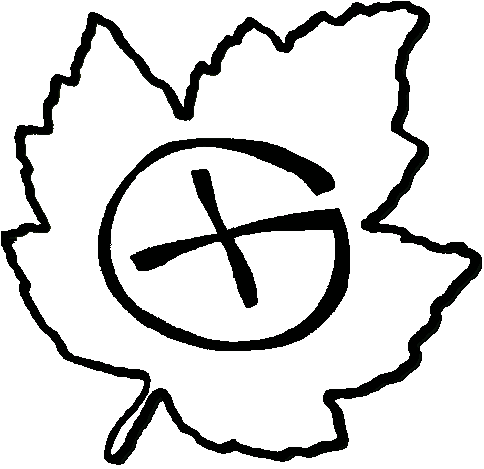BetterCacher Banner
Generate your personal banner for your geocache. Just enter your geocache's name or GC code.
How do I embed the banners?
Follow our step-by-step guide to embed our banners in your profile.
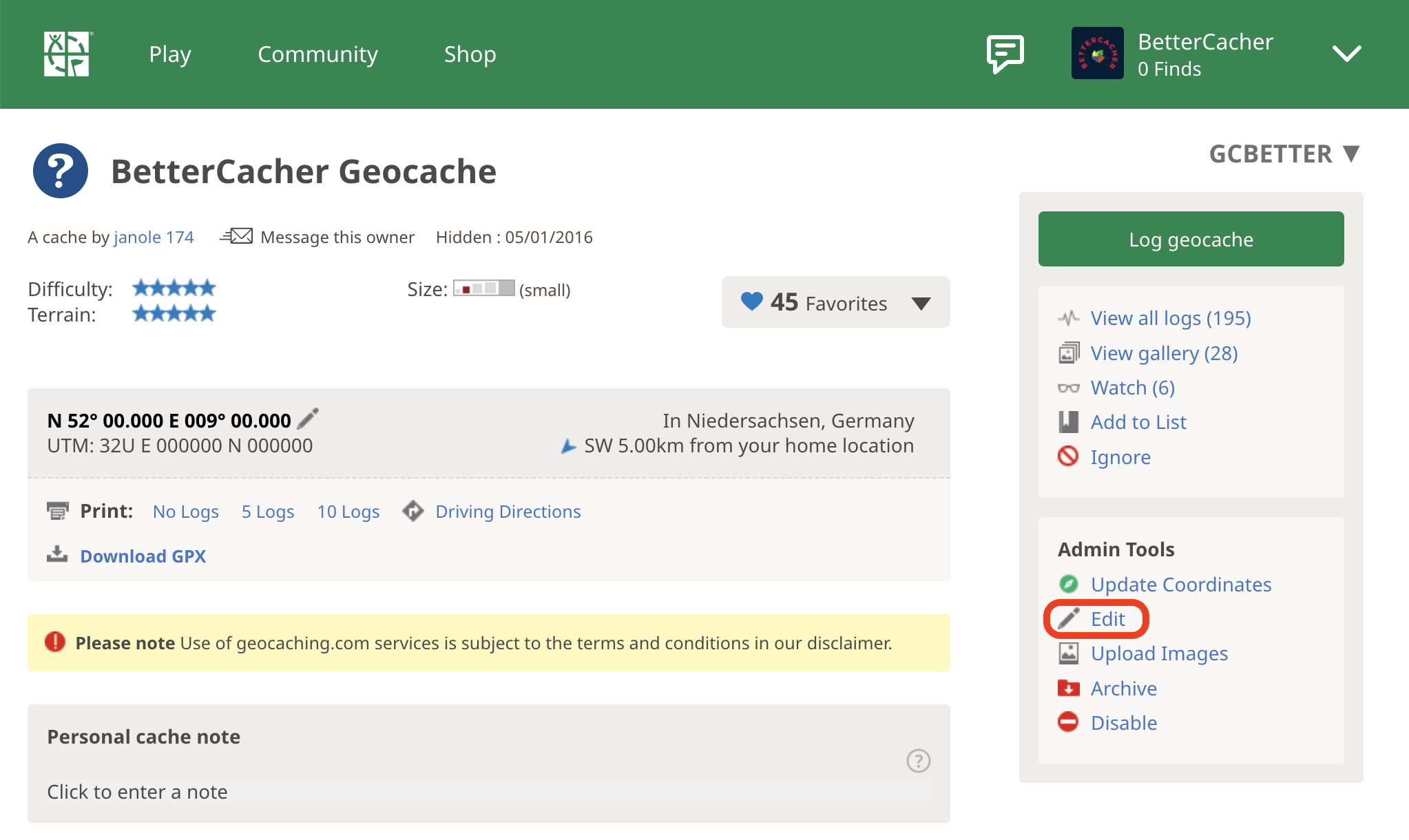
Open your Geocaching.com listing and click "Edit".
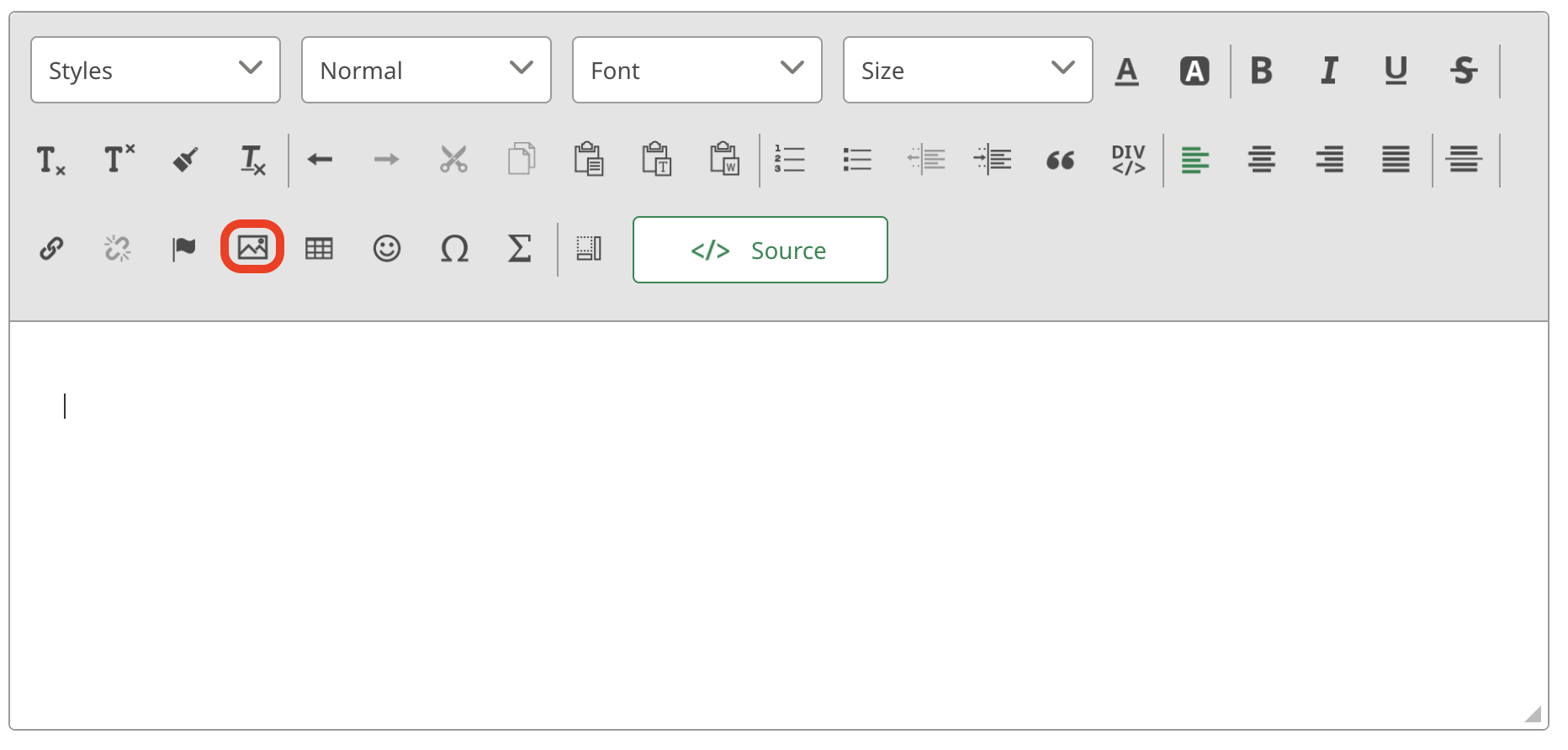
Click on the image icon.
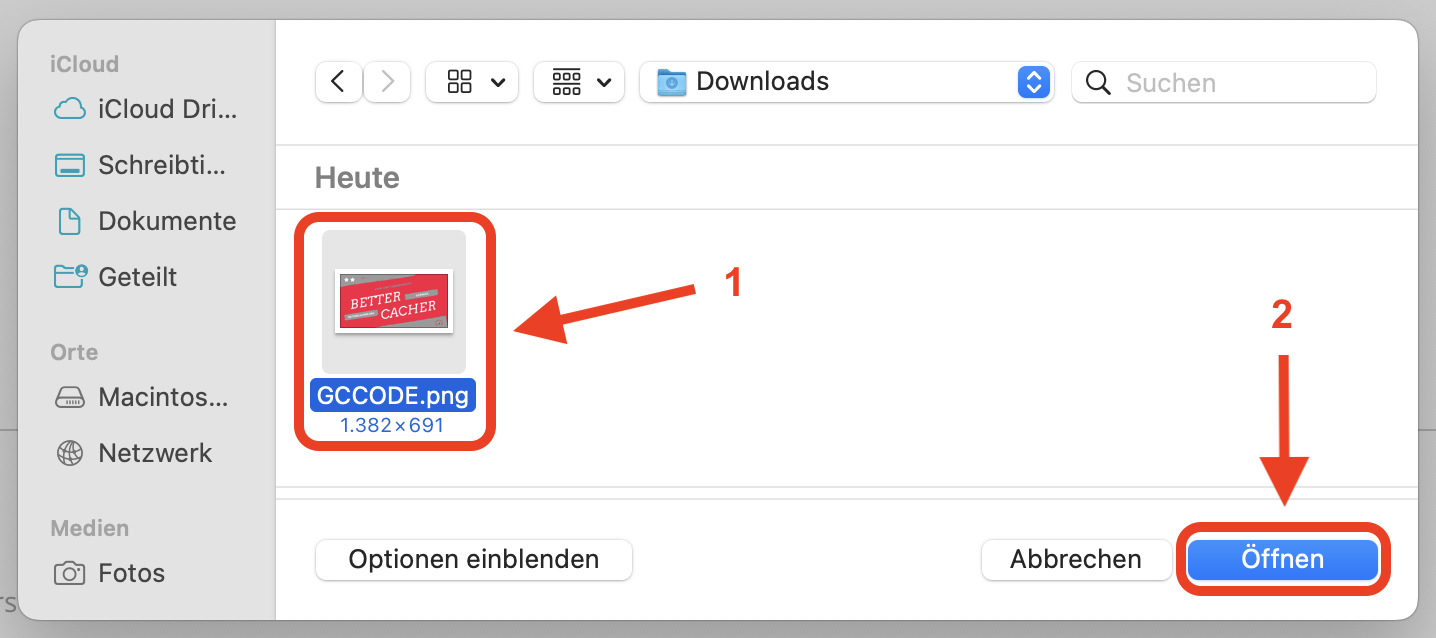
Select the file you just loaded and click Open. (This step may vary by device!)
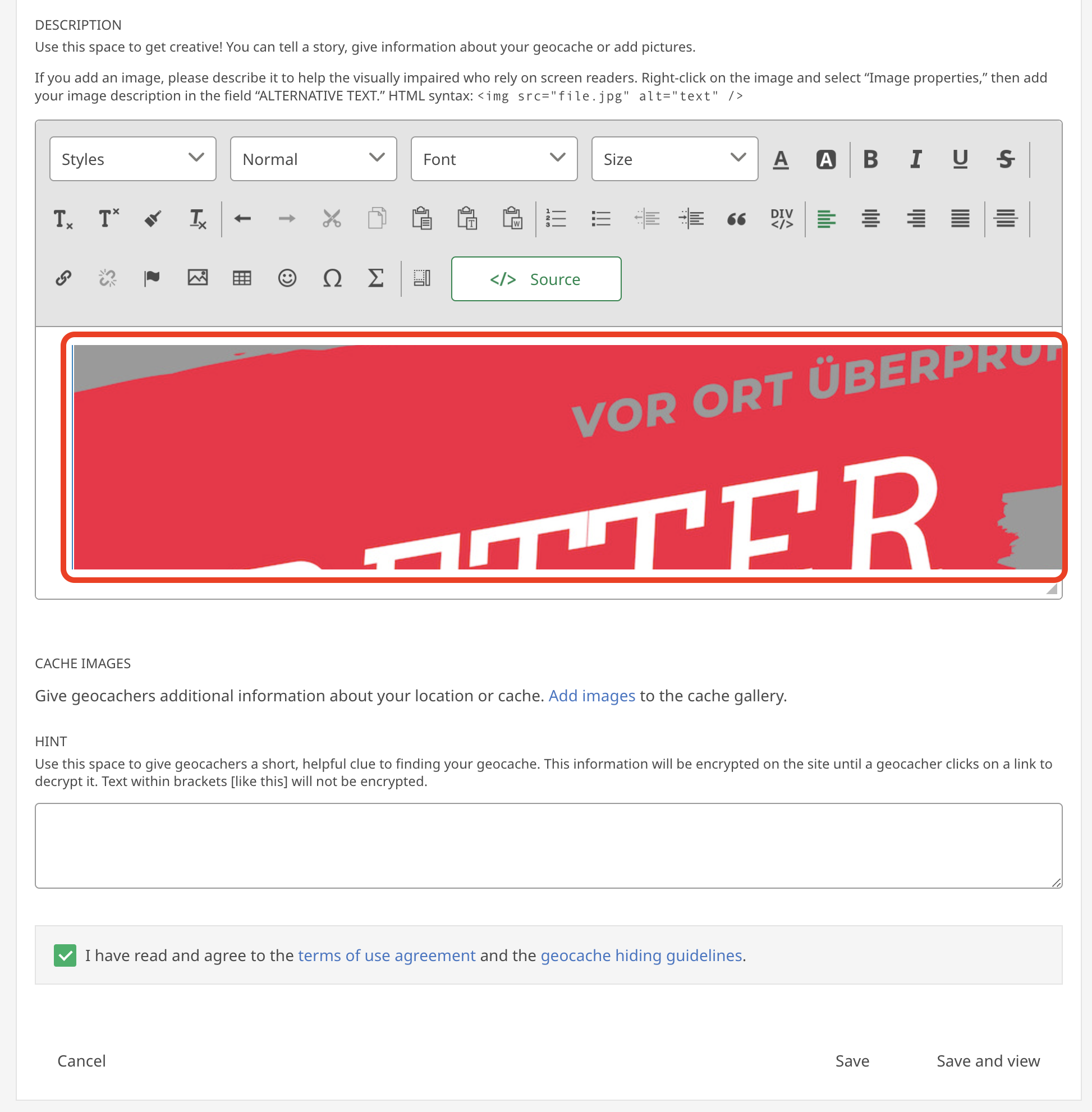
Now double click on the embedded image.
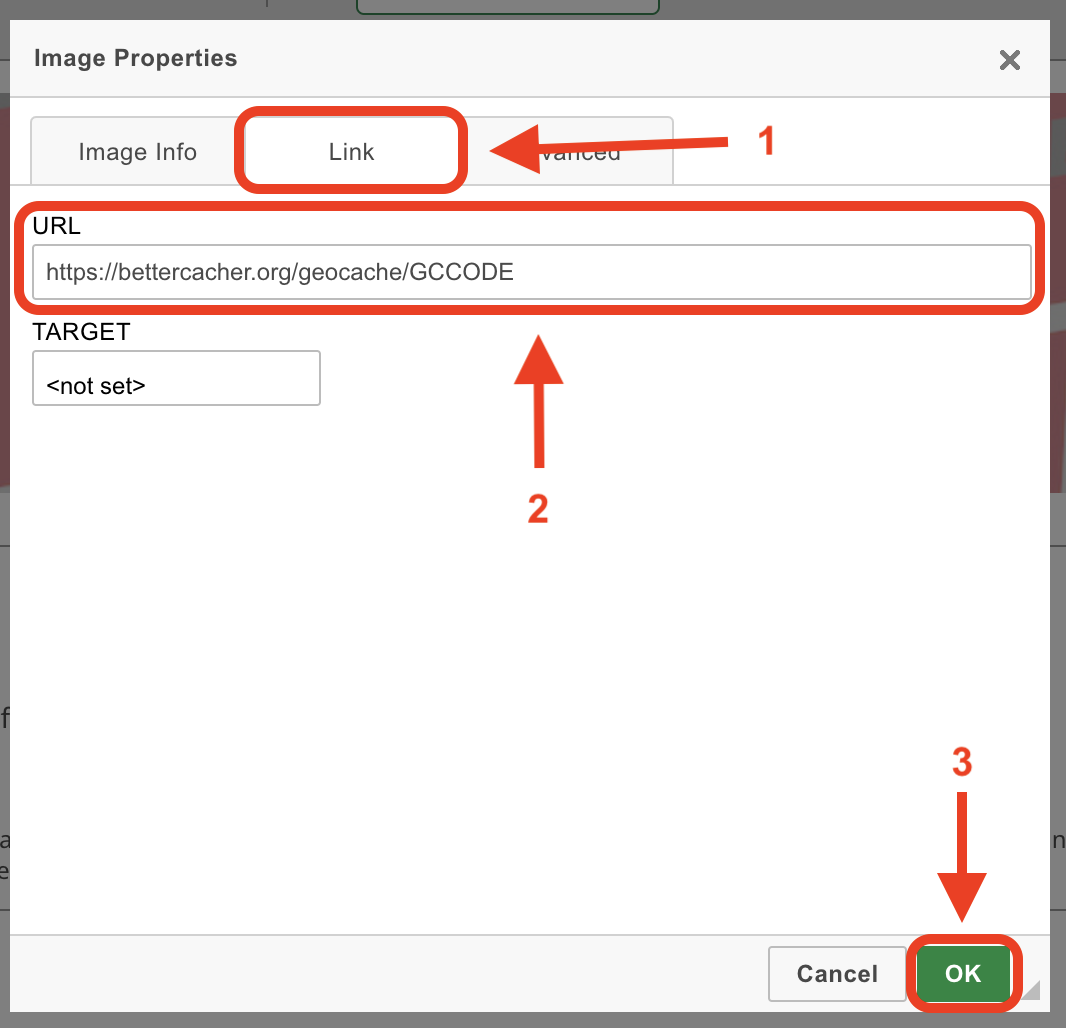
1: Click on "Link".
2: Enter the URL of your geocache on BetterCacher here. (https://bettercacher.org/geocache/GCCODE)
3: Click "Ok".
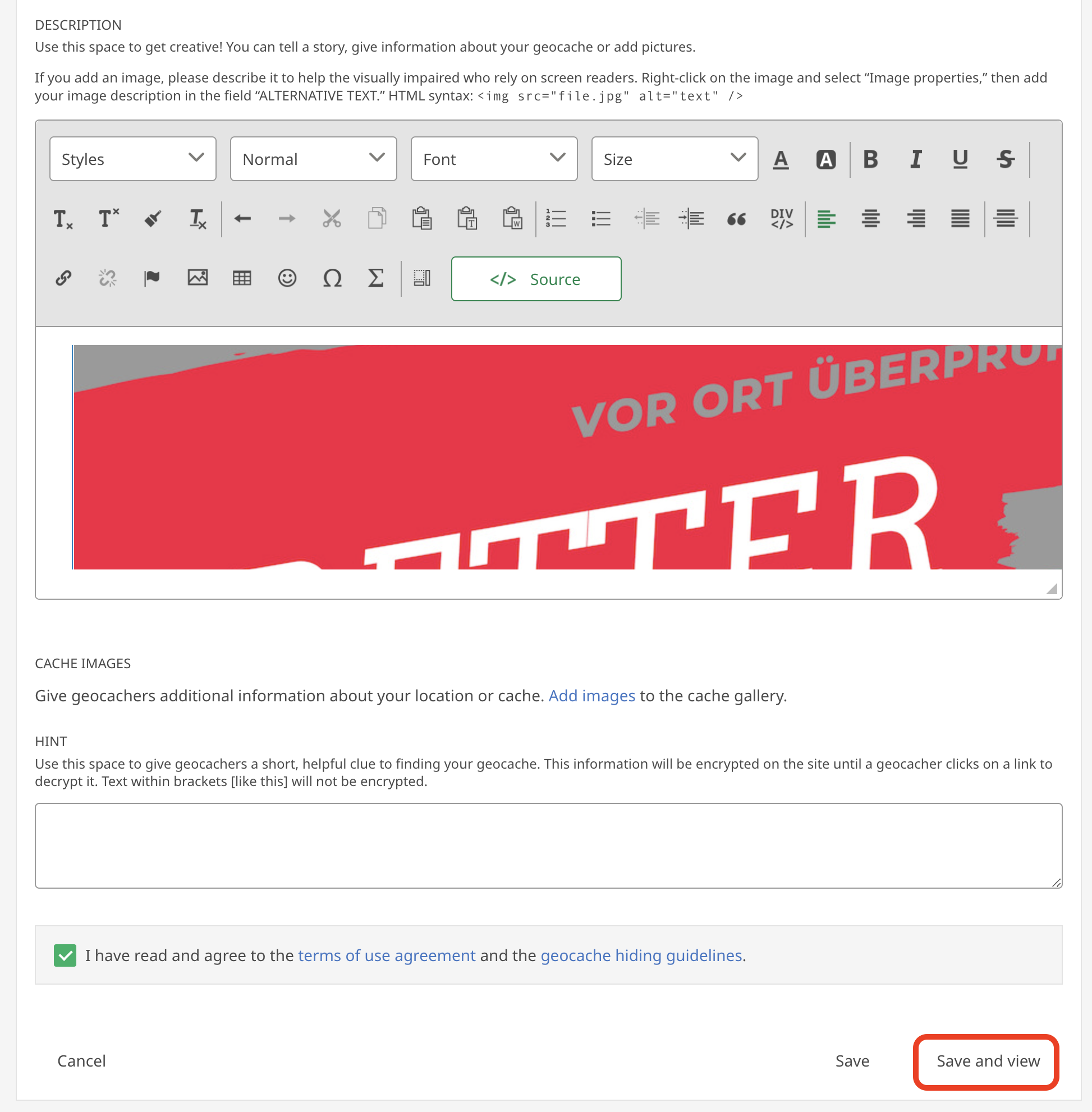
As a last step, click on "Save and view".